If you are experiencing graphical frame rate drops (where you do not see a “poor network connection” message), a device restart will help. If you are experiencing network lag, try these:
- Check your in-game profile page to confirm that you’re on the right server. (You’ll see REGION listed in the upper left.)
- Try turning off any bluetooth devices in your vicinity. Certain bluetooth devices can interfere with wireless signals.
- Experiment with turning off streaming services for music, movies, etc. A family member’s reality TV show might be stealing all your thunder.
- Make sure no cloud services are syncing or working in the background.
- If you are playing over WiFi, restart your router. If you have a cable connection, also restart your cable modem. This can be easily done by unplugging the devices, waiting 30 seconds, then plugging them back in. It could take up to a few minutes for the devices to properly start up again.
- Try playing closer to your router or changing your WiFi channel on your router to reduce network interference
- Power off and reboot your device